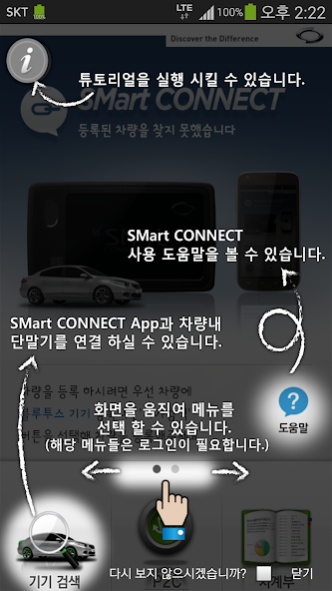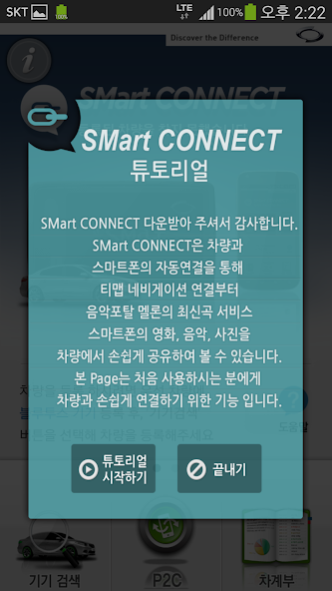SMart CONNECT(SM3/QM5용) 1.5.3
Free Version
Publisher Description
[Introduce]
Easily connect your smartphone to the vehicle and the settings of the time.
Now you do not need to go to the bother of setting every smartphone when boarding the vehicle.
Run the tethering function to set a single and we will enable the (Phone to Car) P2C function.
New releases services SMartCONNECT Auto Connect feature music portal melons from timaep in connection with navigation,
Movies, music and photos on your smartphone, you can easily view and share in the vehicle.
[main function]
1. Provides the ability to drive the moment tethering and P2C are setting once on board the vehicle
2. Transfer feature provides the location information to the emergency situation when your friends and phrases as SMS
3. Provide a car care book function where you can manage your vehicle-related expenses
[How to use]
1. The first and download the application SMartCONNECT.
2. under the boot of the vehicle, locate the Bluetooth settings on the MFD (Multi Function Distplay) of the vehicle.
3. Turn on the Bluetooth setting of the smartphone, and makes a searchable state.
4. Search for a smartphone MFD of the vehicle.
5. You get to the four-digit number on the MFD in the course of the two devices are paired.
6.4 haejumyeon enter the number of digits in the smart phone is a normal two devices are paired.
7. Let it after running the application SMartCONNECT the name of the vehicle is automatically registered as 'SMartCONNECT'.
※ This application is only available on vehicles equipped with SMartCONNECT.
■ SMart CONNECT access for one use (SM3, for QM5)
- essential access;
- Storage: the need for P2C photos, videos, data access for use
- Phone: P2C for processing upon receipt of the phone to play music, SOS emergency call function needs to
About SMart CONNECT(SM3/QM5용)
SMart CONNECT(SM3/QM5용) is a free app for Android published in the Geography list of apps, part of Education.
The company that develops SMart CONNECT(SM3/QM5용) is TMAP MOBILITY CO.. The latest version released by its developer is 1.5.3.
To install SMart CONNECT(SM3/QM5용) on your Android device, just click the green Continue To App button above to start the installation process. The app is listed on our website since 2022-06-15 and was downloaded 1 times. We have already checked if the download link is safe, however for your own protection we recommend that you scan the downloaded app with your antivirus. Your antivirus may detect the SMart CONNECT(SM3/QM5용) as malware as malware if the download link to com.ubivelox.smartconnect is broken.
How to install SMart CONNECT(SM3/QM5용) on your Android device:
- Click on the Continue To App button on our website. This will redirect you to Google Play.
- Once the SMart CONNECT(SM3/QM5용) is shown in the Google Play listing of your Android device, you can start its download and installation. Tap on the Install button located below the search bar and to the right of the app icon.
- A pop-up window with the permissions required by SMart CONNECT(SM3/QM5용) will be shown. Click on Accept to continue the process.
- SMart CONNECT(SM3/QM5용) will be downloaded onto your device, displaying a progress. Once the download completes, the installation will start and you'll get a notification after the installation is finished.